A new update to all our programs provides a substantial boost to computation and Fill times. For small forms, say with 150 variables, Fills are 30% faster, while large forms with thousands of Fields, Lists, and Conditions, will finish in one-fifth the time of previous versions.
Speedy Fill arrives turned on by default but you can completely disable it in just a few seconds by clicking off on all seven checkboxes, then clicking on “Don’t show this screen again.”
Speedy Fill will remain in whatever operating mode was last selected, all off, all on, selected items on. If you've hidden the screen, it can always be revisited by clicking SHIFT+FILL.
As you can see from the screen below, each of the choices can be selected individually or as a group. The effect of choosing the whole group is amazing and worth testing for yourself.
Form Authors will want choose to select all the available choices, speeding forms as much as possible while repeatedly testing their new creations. The stopwatch function will be helpful.
Form Users might be best served by clicking as many of the choices as make sense in their operation, turning off the stopwatch, and setting the screen not to show so as to avoid the distraction.
Whatever approach you choose, the result will please!
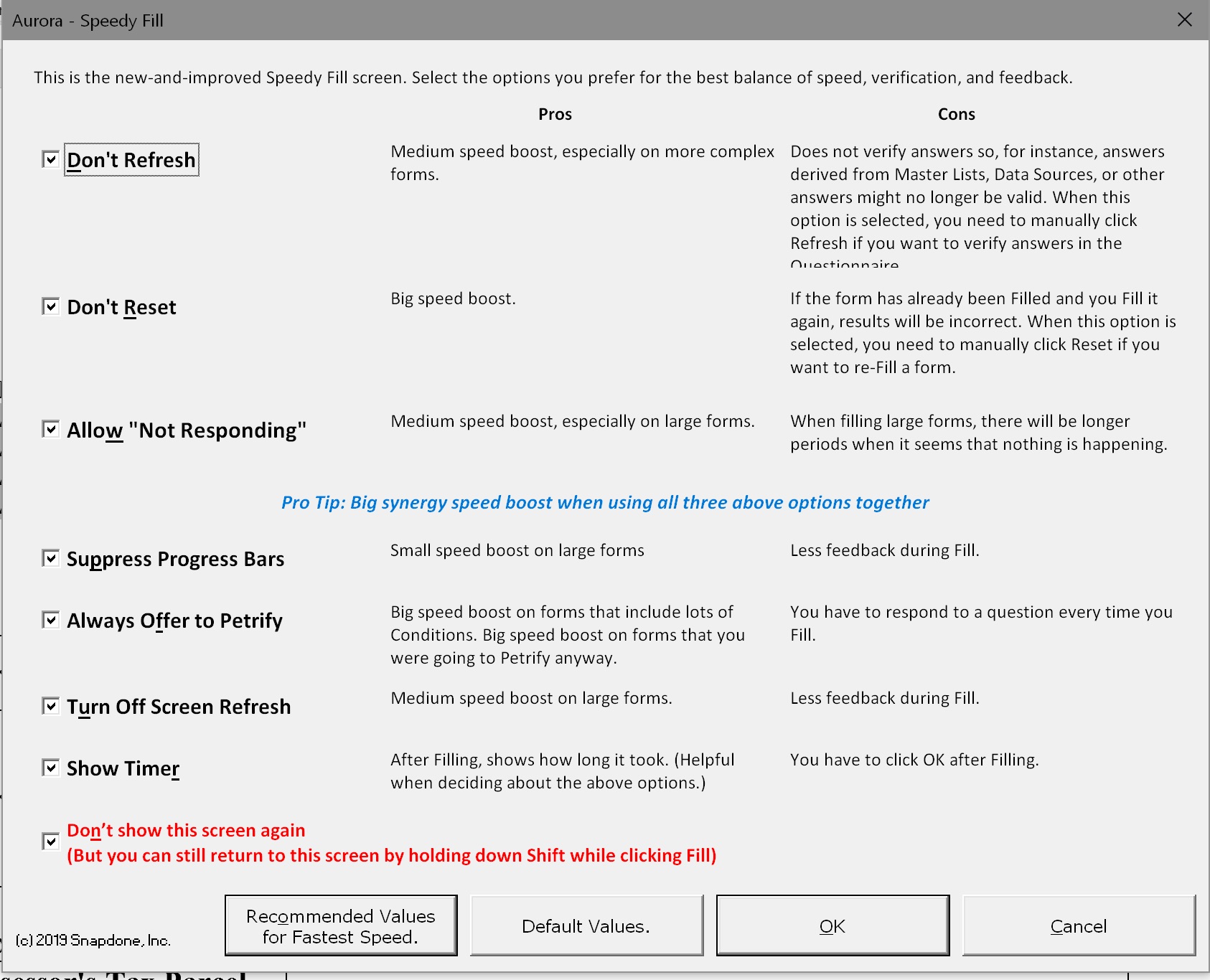
tags: fast, speed, slow, petrify, timer, refresh, reset, shift, fill, speedyfill,