Here are the steps to TheFormTool installation. It will probably take longer to read this than it will to install the program. For those who prefer instruction by example, we've linked to a two-minute video at the end of this post showing step by step how to download and install TheFormTool. If you prefer, there's a video demonstration at the end of this post.
1. Download and open the zip folder. It's easiest to first move it to your desktop.
The zip folder contains a number of helpful aids in the form of PDFs. You'll want to review them. You'll also find several documents you can use for practice. At the moment, though, the most important file is "theformtool.docm." While people often expect to see an ".exec" file, this is the program file.
2. Remove the file "theformtool.doc" from the zip file. (Perhaps put it on your desktop). Open "theformtool.docm."
This is a Word document that contains TheFormTool program. It will work with any Word® for Windows® from Word 2007® or later. It will not work on any other instances of Word. When you open it, the program will start its auto-installation process.
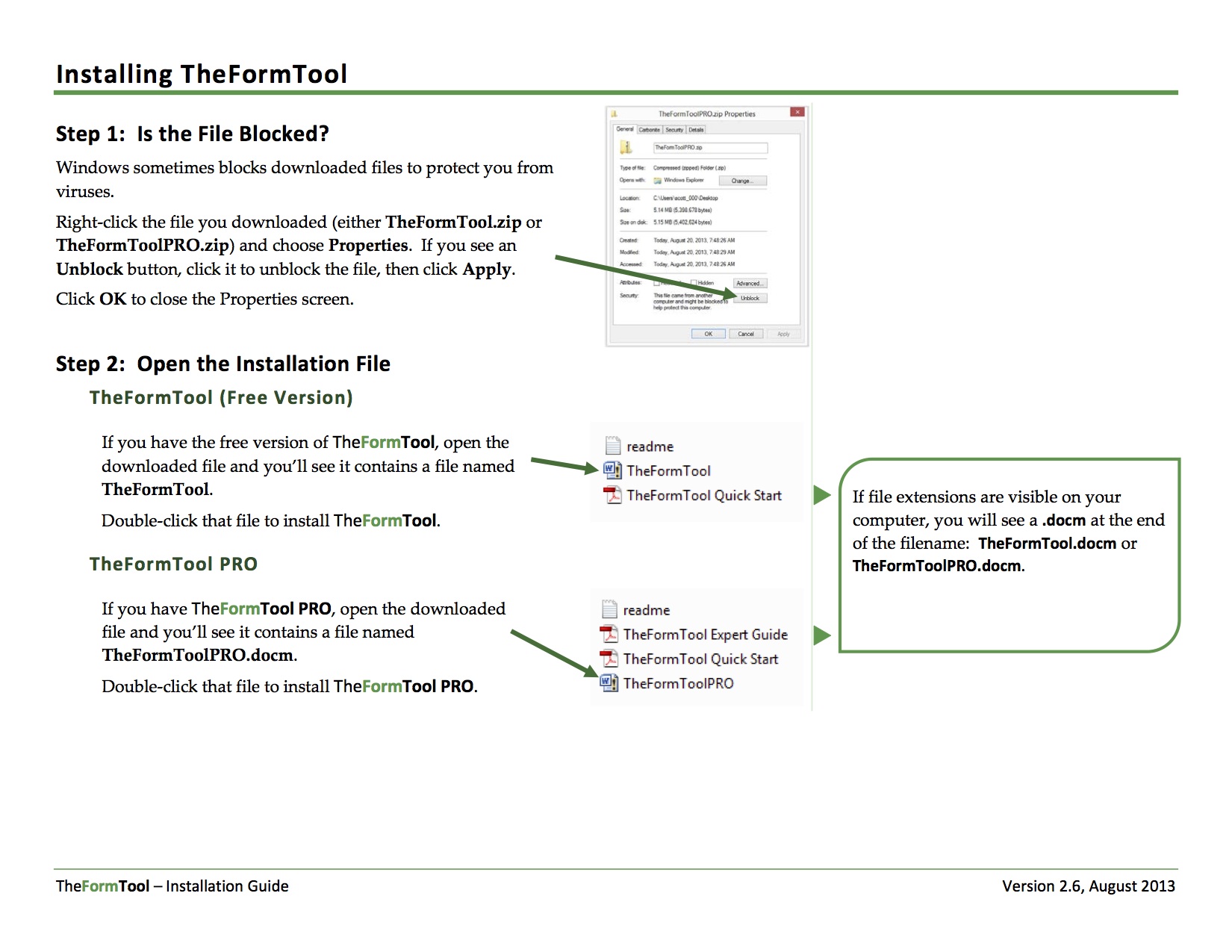
3. Depending on the security settings on your computer, you may need to make a series of approvals. Nearly all users will need to enable macros to allow TheFormTool to install itself. That's done if a yellow bar appears at the top of the installation document,
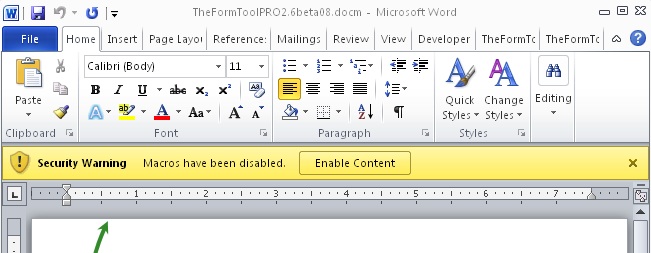
For most users, the rest of the installation is completely routine. Click on the license agreement and follow the instructions.
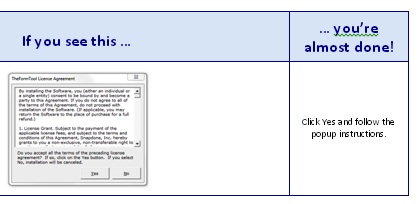
About 20% of users will need one or more further steps.
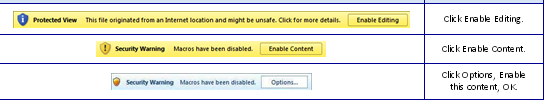
Ten percent will go one step further.
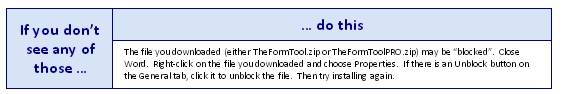
Fewer than 5% will go further.
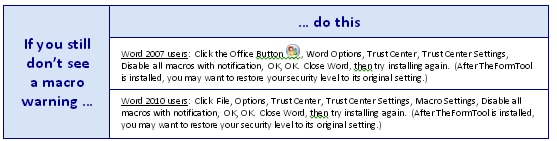
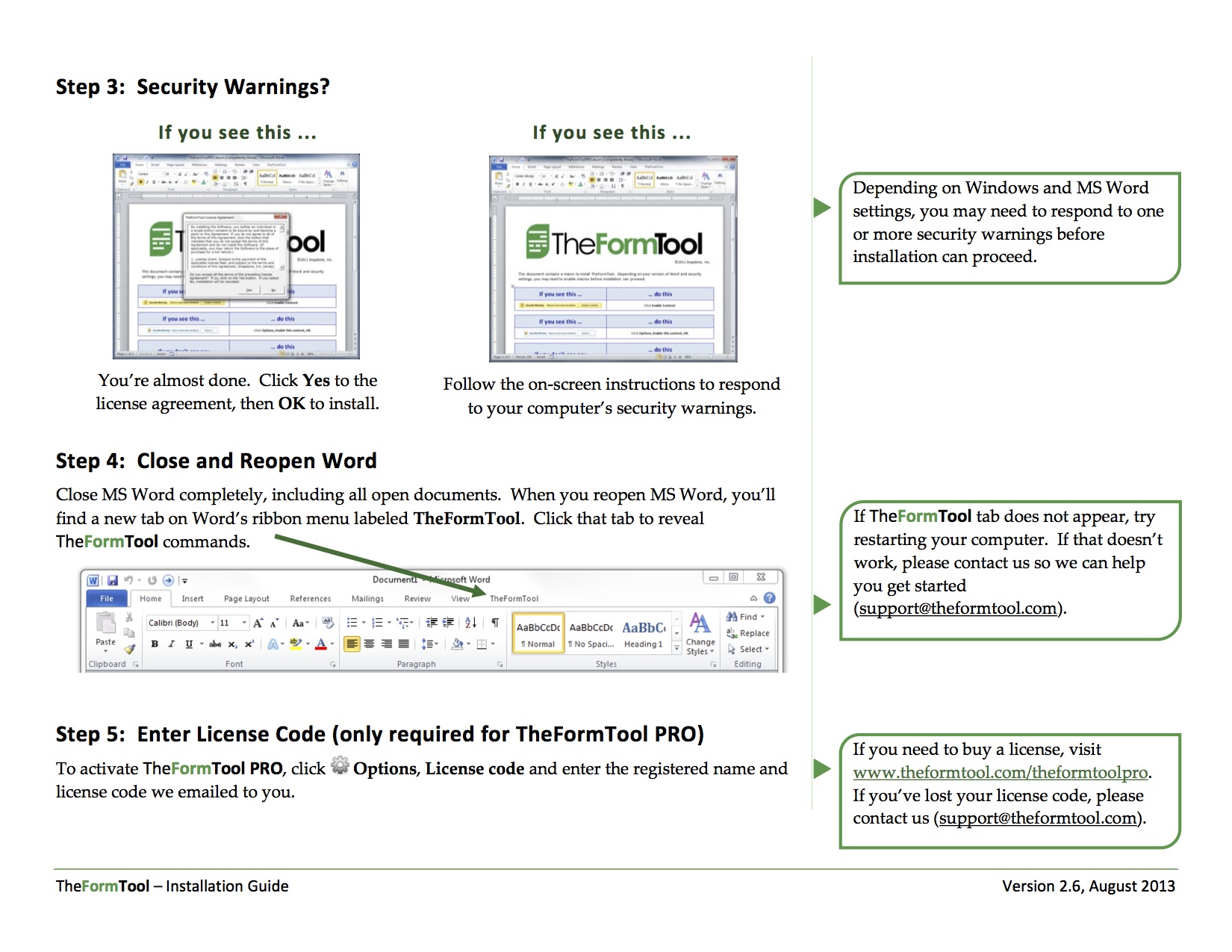
Finally, the hard cases, the final 1%. These are situations where one of three issues is preventing installation.
Attempting to install TheFormTool in Word 2003, in a non-Word program or on a non-Windows OS. This will not work. If you're using Word 2003 or earlier, upgrade to a newer version. If you're attempting to install into WordPerfect, Pages or any of the non-Word programs, stop now. If you'd like to use TheFormTool in Word for Windows® on a Mac platform, read our articles on how to do this.
The entire installation process will normally take about one minute and will normally not require a consultation with your IS/IT person or department. TheFormTool is so friendly that it will install itself even in large and heavily protected environments.