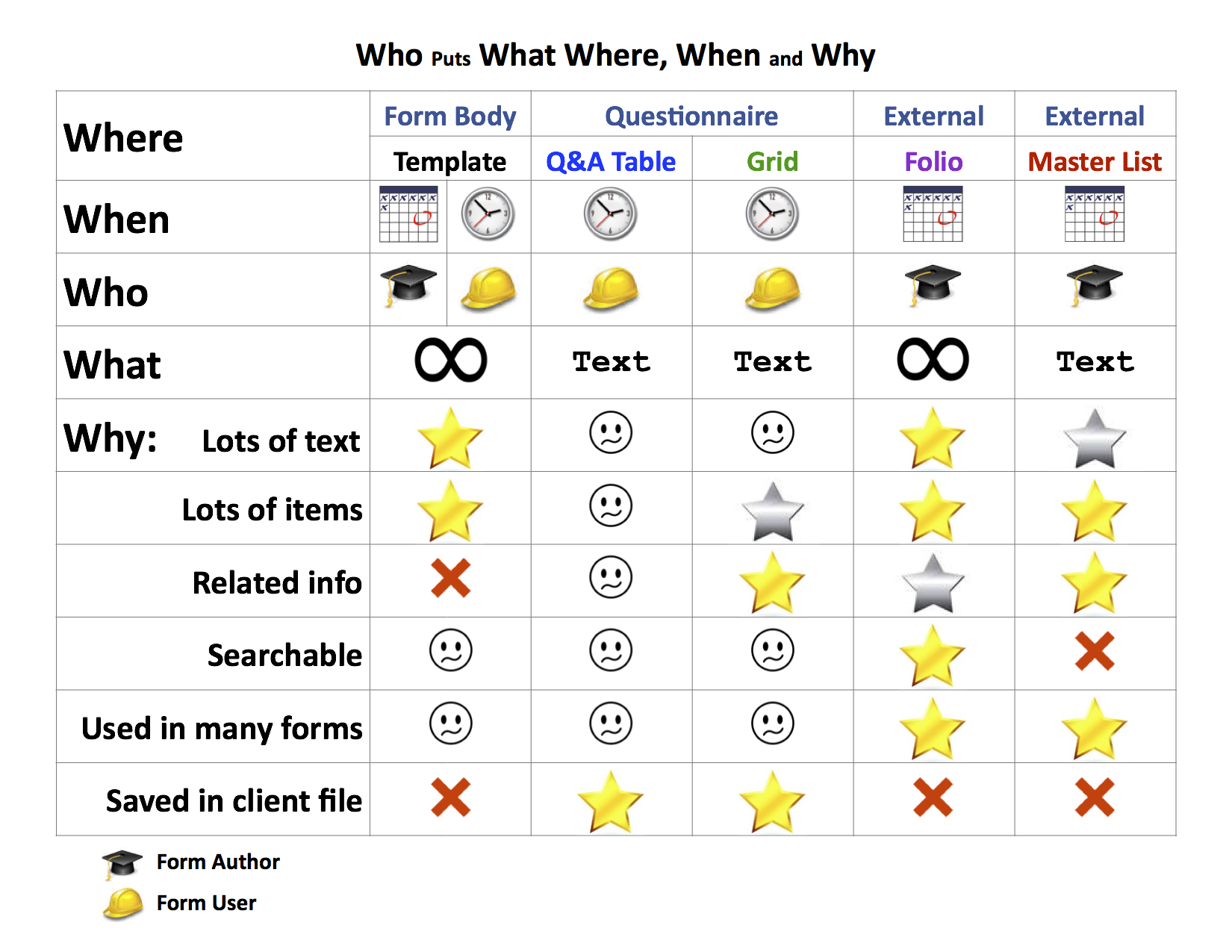Zen and the art of document automation
Table of Contents
Most people, even heavy users, don’t have a handle on how to think about, how to strategize, how to visualize document automation.
Here's a one-hour non-commercial “how to” class to teach people how to figure out what they’re doing before they actually do it.
This video is one you won’t want to miss, whether you’re among the 67% thinking about moving up from cut & paste, already using our (terrific!) software, or using someone else’s tools. Whether you’re a relative novice or a world-class expert, this video will demonstrate how to grasp the structure of a document, determine the types of information required, choose the best sources for each, and determine how to most efficiently gather the information, modify it as needed, and automatically place it within a document.
The payoff for getting this right can be huge, on the order of 20% of total office costs, so this one hour of training can really make a difference to almost every professional firm and company.
Timestamp
Subject
2:28
The Concept: Zen or "The Hitchhiker's Guide"
3:07
Sources and Sorcerer's Magic: The Form Author
6:30
The "Rosetta Stone" of Document Assembly Explains Everything
25:14
The Truly Intelligent Document
26:44
Three Very Different IQs
43:28
Document Assembly Without a Form
47:07
The Conclusion: An Intelligent Document
Most people, even heavy users, don’t have a handle on how to think about, how to strategize, how to visualize document automation.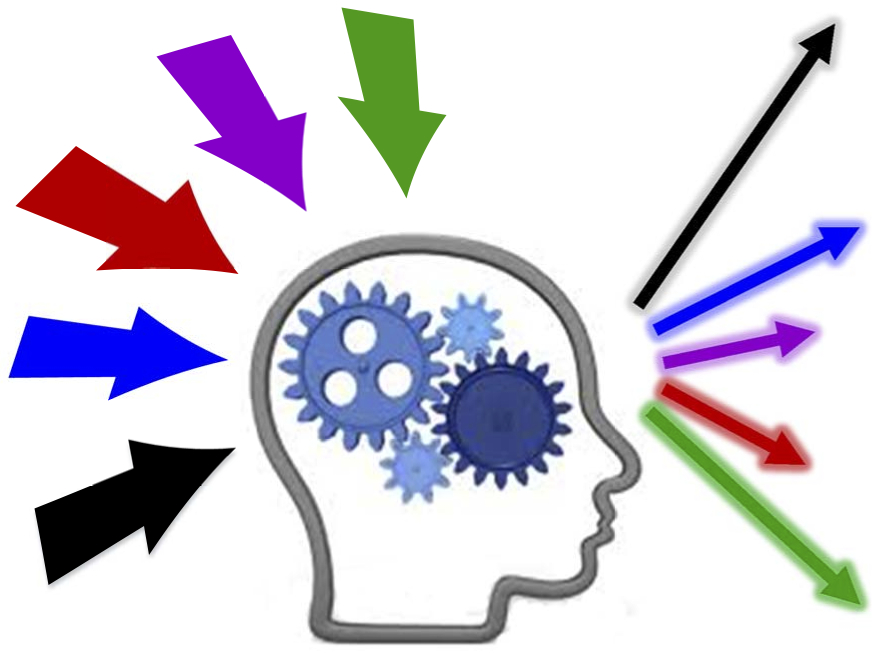
Here's a one-hour non-commercial “how to” class to teach people how to figure out what they’re doing before they actually do it.
This video is one you won’t want to miss, whether you’re among the 67% thinking about moving up from cut & paste, already using our (terrific!) software, or using someone else’s tools. Whether you’re a relative novice or a world-class expert, this video will demonstrate how to grasp the structure of a document, determine the types of information required, choose the best sources for each, and determine how to most efficiently gather the information, modify it as needed, and automatically place it within a document.
The payoff for getting this right can be huge, on the order of 20% of total office costs, so this one hour of training can really make a difference to almost every professional firm and company.
Timestamp |
Subject |
2:28 |
The Concept: Zen or "The Hitchhiker's Guide" |
3:07 |
Sources and Sorcerer's Magic: The Form Author |
6:30 |
The "Rosetta Stone" of Document Assembly Explains Everything |
25:14 |
The Truly Intelligent Document |
26:44 |
Three Very Different IQs |
43:28 |
Document Assembly Without a Form |
47:07 |
The Conclusion: An Intelligent Document |
Click on the graphic to download the "Rosetta Stone" of document automation, a playguide to who, what, when, where and why